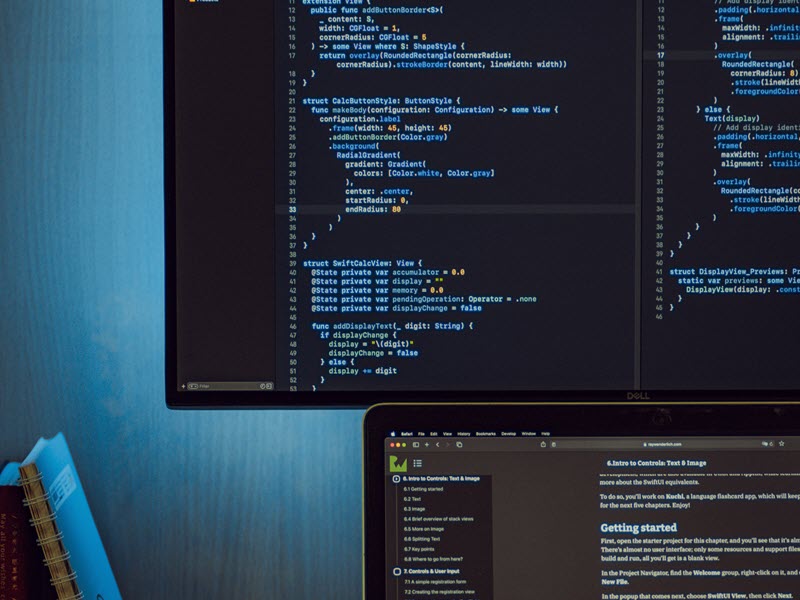
DITA as code - a modern approach to the classic standard
The title of this article may raise some eyebrows among our fellow content specialists. We are aware that for some of them “DITA as code” may sound like an oxymoron or be the last thing they would think of. Nevertheless, we decided to explore this unconventional idea and we hope that you will join us on this exciting journey to discover new opportunities for the tech comm world.
Purpose of this article
This article aims to show how you can use DITA in the docs as code model. Unlike some of the more accessible but simpler markup languages like Markdown, DITA offers a structured framework for content creation. At the same time, it has enough flexibility to fit modern workflows and create a collaborative space for cross-functional teams.
We’re not saying that:
- DITA is a silver bullet for your content challenges and you should always use it
- DITA is better than Markdown or other markup languages
- CCMSes are pure evil
Instead, we want to convince you that:
- Thinking “either DITA or docs as code” is not right
- Docs as code is not reserved only for light markup languages and popular static site generators
- DITA can be cool
- DITA can still hold up in the face of rapidly changing modern technologies
- DITA can be used in the docs as code model and in some cases can give you more benefits than simple markup languages
Tribute
Before we move on to the areas that we want to explore, we would like to stop for a moment and pay tribute to the pioneers of the “DITA as code” idea - “DITA For Small Teams”. This project hasn’t been active for a few years now but we still encourage you to learn more about it at http://www.d4st.org/.
What is “docs as code”?
Docs as code isn't a specific tool or solution. It's a philosophy, approach, model of work where you use the same techniques, tools and processes for documentation as you use for code. Typically in this model, you store sources of your documentation in a version control system, you write your content using a markup language and you automate the process of building and publishing the docs. However, there are no hard and fast rules on what tools and technologies constitute a docs-as-code setup. That's why we are bold enough to claim that DITA can work well in such a setup.
If you want to read more about docs as code, you can try these resources:
- “Docs like code” by Anne Gentle
- https://technology.blog.gov.uk/2017/08/25/why-we-use-a-docs-as-code-approach-for-technical-documentation/
- https://www.writethedocs.org/guide/docs-as-code/
- https://www.knowledgeowl.com/home/docs-as-code
Goals of the docs as code model
The docs as code approach sounds interesting but why should you bother to use it? What benefits do you get?
Here are the main goals that docs as code tries to achieve:
- Better collaboration with developers
- Easier maintenance and faster delivery through automation
- More eagerness from developers to actively contribute to documentation - they can create content in the same context as they write code
- Higher quality of documentation, as a result of all the points above
- Cost and time savings - you use the toolset that is already available in the company therefore you don't need to buy new tools, spend time on research before buying a new solution, or worry about being on your own with tech-comm-specific tools that no dev wants to touch.
Is DITA suitable for docs as code?
We believe that all the goals outlined above can also be achieved while using DITA as the authoring standard.
These goals don’t necessarily require a lightweight markup language, like Markdown. Nevertheless, docs as code and Markdown have become near synonyms. The description of docs as code on the Write The Docs page, specifically lists: “Plain Text Markup (Markdown, reStructuredText, Asciidoc)”. Tom Johnson in his blog post about docs-as-code tools also states that working in plain text files is part of the docs-as-code model.
This emphasis on using plain text markup draws the line between the docs-as-code model with a light markup, and a help authoring system with a binary or proprietary format and gives us the impression that there is nothing in between.
The use of simple markup is further cemented by how a lot of dev teams add a Markdown folder to their repository and render that markdown as the documentation website. Just look at examples for Next.js and React.
Why not DITA? We think part of the problem is that vendors “locked” DITA and DITA OT in their CCMSes. We hear about these systems all the time in the context of DITA. We have heard it so much that we started to think that DITA == CCMS.
CCMSes are meant to be powerhouses that provide an end-to-end solution for authoring in DITA. Many companies purchased a CCMS to reduce the time required for DITA implementation. We hear stories that using DITA without a CCMS is hard or even impossible. Is it really true or is it because these CCMSes were created before certain technologies were available? These new technologies, often freely available, open new possibilities and allow for an easier adoption of any open-source technology, including DITA.
Let us restate this liberating truth: DITA is an open and free standard and nobody forces you to use it with a CCMS. The main publishing tool, DITA Open Toolkit, is a vendor-independent, open-source implementation of a static site generator for the DITA standard. It’s actively developed, it follows trends, and is well documented. You can add the standard and the publishing tool to your dev workflow at no monetary or licensing cost.
As we hinted above, , DITA OT is a static site generator, just like Jekyll or Hugo. Granted, it is unique because you need to know XSL to work with it, so the learning curve may be a little steeper. But it’s still just an engine that transforms one format into another. And so, you are free to use DITA OT in a docs as code setup like you would Jekyll or Hugo. You can use a free source control system, a free editor, and a free CI/CD pipeline.
It’s worth mentioning that DITA OT also supports Markdown as an authoring format.
Tools
Let's look at tools which allow you to adopt DITA in the docs as code model.
Content authoring
In a "typical" docs-as-code setup, not too much attention is devoted to this part. Since you use a simple markup language, like Markdown, you don't need a dedicated doc editor. A text editor with a plugin will do the job.
If you use DITA, it can be a little more complex. Of course, you can create DITA content in a simple text editor, but it won't get you far and your productivity will probably be lower. Authoring content in DITA requires a more robust and powerful tool. In fact, writing DITA content is more like coding, so you need something that is closer to an IDE than a text editor. A good example of an IDE which supports DITA is Oxygen XML.
However, you can also use an IDE like IntelliJ or Eclipse, and it requires very little setup. You can even use a rich code editor, like Visual Studio Code. These solutions may mean you are less productive than with a dedicated DITA editor, but they can be free, and are a lot better than a simple text editor. They also have the advantage of being well-integrated into coding environments and come equipped with tools for version control and a variety of other challenges.
Version control system (VCS)
You can use any of the VCSes available on the market. The most popular VCS among software development teams is git. You want to adopt the docs-as-code philosophy to be as close to your devs as possible, so it is likely you will use git provided by services like GitHub, Bitbucket or GitLab. Git can have a steep learning curve but it’s a great tool and it’s definitely worth investing your time to learn it.
Static site generator
The bad news is that you don't have a choice here. The only free and vendor-independent tool that enables you to transform DITA into other formats is DITA Open Toolkit. It's a golden standard and many CCMSes use this tool under the hood. The good news is that it's a solid and actively-developed tool with exhaustive documentation and its maintainers try to keep pace with technology trends. For example, DITA OT offers an official Docker image and support for Markdown.
You can extend the tool by adding your own plugins. If you know XSL and Java, you can build some really powerful stuff. Just look around the official plugin registry to see what’s already available. Or, if you prefer, you can use one of the existing output formats and modify it to suit your needs. One option could be to configure the DITA OT HTML5 output with CSS and JavaScript until it becomes a fully-fledged static site in its own right. Another option is to consume the HTML5 output into your existing website or web CMS and integrate seamlessly into a publication pipeline that already exists at your company.
Having just one option for selecting a generator can definitely raise some objections. If you use Markdown, you have a plethora of options. But when you decide to use restructuredText, the number of available options drops down significantly, and you have two or maybe three engines to choose from. Maybe it's some kind of mysterious law of nature - the number of available generators decreases as the complexity of the markup language increases.
Local builds
You can build DITA locally from your command line. At first, installing the DITA Open Toolkit may seem like a daunting task. In reality, it’s as simple as, or even simpler than, installing a regular static site generator. For example, the installation instructions for Jekyll, one of the most popular generators, tell you that you need Ruby, RubyGems, GCC and Make. On the other hand, DITA Open Toolkit requires only Java (JRE or JDK), and maybe HTML Help Workshop if you want to generate Microsoft CHM Help. You can also install DITA OT via Homebrew or use an official Docker image.
Another option is to use transformation scenarios in your DITA IDE. For example, Oxygen XML offers this feature, and does not ask you to install anything extra.
Automatic testing
There are two major areas of testing - making sure the documentation is published successfully and making sure the content is right.
The first area is familiar to people who maintain websites. You need to make sure your content was published successfully which you can achieve by reviewing differences in snapshots between the previous version and the current version. You also need to check whether all links work, all images display, and all accessibility and performance goals are met. Finally, you make sure that your site is discoverable by web crawlers, if that’s a concern.
The second area is more familiar to technical writers. Before you publish your content, you want to make sure it meets internal standards of quality (styleguide, correct terminology, spelling and grammar). To achieve that, you can run a series of tests that will flag potential issues, or sometimes maybe even fix them.
The most popular tool to verify “XML correctness” of DITA is Schematron which can help you check how you use XML markup in your documents. You can integrate Schematron with the Oxygen XML editor, or run it at specified times, like when you push content to a git branch. Schematron is a great way to enforce your styleguide. It can check if your document follows rules like “do not create lists with one item” or “always put a path-like string of characters into a filepath tag”. You can also add “quick fixes” to Schematron - small transformations that change existing content into compliant content.
To check spelling, grammar, punctuation, and other language-related issues, you can use a free program like LanguageTool, or integrate with a paid product, like Acrolinx. You could even integrate something like Grammarly with your text editor. In addition, you might want to invest in a command line tool that can measure the readability score of your documents.
It might be a little more tricky to develop something for DITA, because you would have to get rid of DITA tags, and perhaps even segment your content properly. For example, text in a uicontrol tag is still part of the same sentence, but an sli tag means a new item in a simple list. Also, some tags do not need spell checking, like codeph which is meant to contain code, not language.
You may have better results if you check the readability of your HTML output. The first major advantage of that is you are looking at text which is filtered by your ditaval and put together from all content references and so on. Secondly, there are a variety of tools that understand HTML, for example a tool called readability-checker on NPM.
You also want to make sure it reflects the product correctly. That last part is where DITA can truly shine because of its semantics. It gives you the power to create various tests that you wouldn’t be able to use with lightweight markup languages. For example, you can test if the properties that you list in the docs actually exist in the config of your application. Or you can run the commands described in your docs and make sure they achieve the results you promise. You can see an example implementation of semantic tests here.
Content review
Since we are working with DITA as code and we are in a version control platform like Github, along with our friends, software developers, architects, and product owners, we are already part of the code review process, we just have to take advantage of it. A typical way of reviewing code is through pull requests, and we can review document sources in the same way. Github, Bitbucket, Gitlab, and other platforms come with features which allow us to comment on code, approve or reject pull requests, and prevent merging if tests are not passed.
Granted, DITA is a complex markup language which can make it harder to read than something as simple as Markdown. However, our reviewers in a software development process are people with a high level of technical sophistication, and they are usually able to read XML without any problems. DITA becomes challenging only when there are a lot of content references to parse, but this can work, as our reviewers get used to the markup and learn how DITA works.
Automatic publishing
You can use the same tools and workflows for DITA as for any other markup language. A great advantage of working in a software company is that you probably already have a CI/CD solution that you can plug your docs into. Talk to developers and devops engineers in your organization to see what options you have. Let machines do the cumbersome work of generating the output and publishing it to the server.
What about reuse?
In the docs as code philosophy, there's no place for a CCMS. However, one of the most useful aspects of a CCMS is how it helps with reuse . When you switch to a git-based solution, this feature is no longer available. So what can you do to make up for this loss?
Before we jump into devising a technical solution to this challenge, let's think about reuse itself. We often hear that it's very beneficial and gives you nothing but advantages. But the truth is that content reuse comes with challenges. You need to decide how granular your reuse should be. Is reusing topics enough? Or maybe it would be better to reuse paragraphs?
You also need to think how widespread reuse needs to be. Across one document? Across a document family? Across all documents? Each option has its pros and cons. For example, reusing content across all documents may seem like a good idea, but after some time you will realize that it's harder and harder to keep the content generic enough to fit all scenarios. Also, every change is more expensive because you need to analyze it from the perspective of every place the content is used.
Taking all these factors into account, it may be possible to address content reuse needs by simply making a smart decision when dividing content into git repos. For example, you can keep all docs belonging to the same product family in one repo. This way, you can reuse content between specific docs. In this scenario, your IDE, like Oxygen XML, will help you with renaming and moving resources without breaking stuff. Working this way is very similar to coding. You have your software project cloned locally, you use IDE to write and edit code without breaking things.
But just like with a software project, there comes a moment when you need to use an external library, that is content stored outside your project. How can you handle this requirement? The same way you would handle it in a software project - by using dependency management.
Your document is a project that requires some external resources to build properly. In case of a software project, you have libraries available in different repositories, like Artifactory or Maven, from which you download them and then use them in your code. You need to do the same for your documents. If you need to use some assets, like common topics or images, across different documents stored in separate repositories, create a place where you will publish these assets and then add them as a dependency to your document.
We use DITA OT to build the document. It's like using Gradle to build a Java project. We could write a plugin for the toolkit that downloads the assets before building the document. DITA OT offers many extension points where we can add this task.
Another option that you can consider is git submodules. You create a repository with common assets and then add this repository as a submodule to the git repository that stores source files for the document. After that, you can pull changes to the linked submodule when you pull changes for your document. This solution has one advantage over using a plugin for DITA OT - the shared resources are available at the time of editing the document.
What about link management?
Even without a CCMS, link management is an area where your “DITA IDE” shines. Similar to IDEs used for writing code, Oxygen XML offers some refactoring options that help you manage links. For example, the option for renaming a resource, like a topic, isn’t limited to changing the name of the resource. It can also update all references for the resource.
An IDE can help us with managing links at editing time. On top of that, we need other mechanisms that catch invalid links at other stages of the content delivery process.
At the time of committing changes, we can use a pre-commit hook in git to run a script that automatically validates all the links in the repository and then blocks the commit if it finds any issues.
We can also create validation builds that run when you create a pull request. The policy can be configured to prevent merging changes if the validation build fails. This gives you another safety mechanism that protects you against publishing broken content. Validation builds can be part of you automatic testing.
Example setup for DITA as code
Here’s an example “recipe” for the toolset that you could use in the DITA as code model:
- Content authoring - Oxygen XML Author with the git plugin
- Version control system - git through Bitbucket
- Static site generator - DITA Open Toolkit with custom plugins, used in a Docker image
- CI/CD solution - TeamCity
- Testing tools - Schematron, Vale, custom validators written in Python
- Hosting solution - a Node.js server serving static HTML5 pages from an S3 bucket, Elasticsearch
We aren’t in any way sponsored by or associated with the providers of these tools. We simply want to give you something practical that complements the theoretical description of the tools that we provided in the previous sections. We have experience working with these solutions, so we know that this setup works well for the DITA as code model.
DITA as code - what’s the catch?
DITA as code has its advantages but that’s just one side of the story. To our knowledge, so far nobody has invented a silver bullet for the content delivery process and DITA as code is no exception.
If you want devs to contribute to the documentation, they may be reluctant to use an XML standard. They are more inclined to use Markdown and you may have a hard time convincing them to change their mind. Their reluctance may in turn create a temptation to delegate all content-related tasks to tech writers; they already know the content delivery system inside-out so they are able to make changes faster and better, right?
But there’s hope. At the soap! 2019 conference, Panny Luo in her talk “Content as Code: A manager’s perspective”, showed us how her organization managed to implement the DITA as code model and how content specialists collaborated with devs. If you have a strong business case for using DITA at your organization, e.g., reuse, more granular control over your content, robust semantic options - you may be able to convince all the stakeholders to play along.
A big catch of DITA as code is that you have to code a lot. Maintain your development infrastructure, localization, and publication. There are tools that can help, but you have to customize them and know how to use them.
DITA as code is also harder for contributors (both writers and reviewers) who are less technical. A content management system comes with a streamlined user interface, kind of like writing Word documents. This creates a familiar experience to most people and is easy to learn for newcomers. When maintaining DITA as code, the contributors have to know the principles of VCS, understand their development pipeline, and troubleshoot daily problems with both their computers and their infrastructure.
When you write content Markdown, you can pick and choose which editor you want to use. You have plenty of options, many of them free. When you use DITA, it’s quite the opposite. You only have a few options and the best ones aren’t free. In a big organization this cost may not be significant but in smaller companies it can be a deal breaker.
Conclusion
Here are the key takeaways from this article:
- DITA can be used in the docs as code model - we have done it and it works.
- In some areas, DITA can offer more than lightweight markup languages, like better reuse possibilities and semantics that can be used for testing
- DITA as code is not a silver bullet and comes with challenges, like a small selection of content authoring tools and a steeper learning curve for non-technical users than Markdown
- You need to weigh all the pros and cons before deciding if the DITA as code model is the right fit for you and your team.